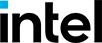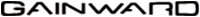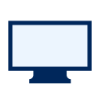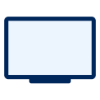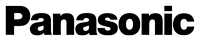Kingston KC3000 NVMe 1TB

Kingston KC3000 NVMe 1TB

Many users think of the SSD as a huge step forward for PC data transfer and processing. This Kingston SSD is one of the components you absolutely must have if you want to give your PC a significant speed boost and better response. The Kingston KC3000 NVMe 1TB solid state drive model is designed for laptops and other devices equipped with an M2 slot. The SSD has a storage capacity of 1024 GB for your OS or files. This unusually large drive is designed primarily for professional users and data centres. The model uses the M,2 (PCIe 4,0 4x NVMe) connector type. The maximum power consumption of the SSD is 6,3 W.


Kingston KC3000 NVMe 1TB SSD Key Features
- Kingston KC3000 NVMe 1TB SSD is designed for the M,2 format
- SSD maximum power consumption: 6,3 W
- SSD resistant to typical drops and bumps
- SSD has M,2 (PCIe 4,0 4x NVMe) internal interface
Why Should You Consider a SSD?
The SSD represents a great boost in performance for all devices that work with data. The difference lies in their lack of any moving components and a very different data handling system. This results in enhanced resistance to normal bumps and shocks. Another neat feature of the SSD is minimal noise and greatly reduced power consumption. For most SSD models, the manufacturer lists their lifespan in the so-called terabytes written (TBW). The Kingston KC3000 NVMe 1TB solid state drive features a TBW of 800 TBW.
Specifications
Type and capacity
Dimensions
Weight
Colour
Series
Utilisation
Features
Article/cell size
Disk service life
Consumption

Kingston Technology is a US company specializing in the production of peripherals for computer technology, founded in 1987. It was started by John Tu and David Sun, who immigrated from Taiwan. CG Kingston produces almost every type of data storage solution existing - USB flash drives, HDDs and SSDs, SD storage cards, computer RAM, and more. Kingston products are well worth the price, as they are known for incredible performance and durability.
This product is not an independently functional unit and may require professional installation.
Information about the displayed capacity in Windows.
Variants Kingston KC3000 NVMe 1TB:
Specifications can be changed without notice. Images are for illustrative purposes only.